This site maintained by Windows Labs Administrator
Suggestions and comments about this web site: gopesh@iitk.ac.in
This page was last modified: 18 March 2021 04:25 PM
| Procedure to install SPSS 30.0 in Mac OS |
| The procedure below explains installation of
SPSS 30.0 in Mac Operating System.
The SPSS 30.0 software is available for download from CC ftp
site. To download SPSS 30.0 installer for MacOS, click on the below link.
|
| Double click to run the Installer file "SPSS_Statistics_30.0Mac_OS.pkg" and click on "OK", then "Continue" |
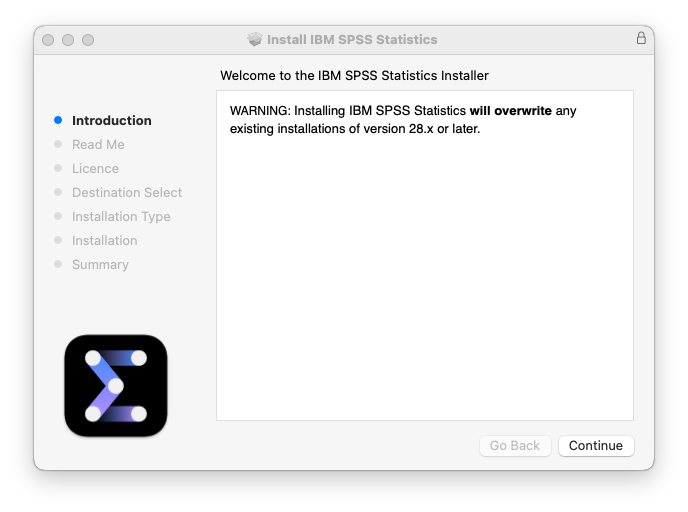 |
| Read the introduction to IBM SPSS 30.0 and select "Continue". |
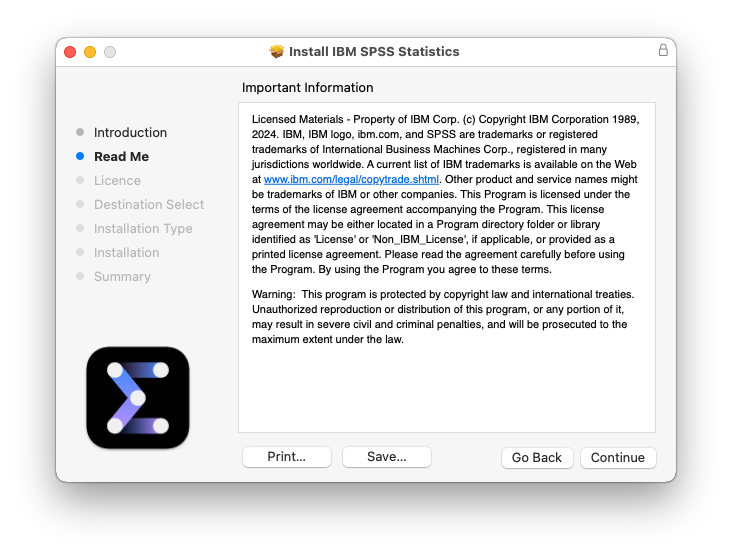 |
| Click on "Continue" to accept the Software License Agreement. |
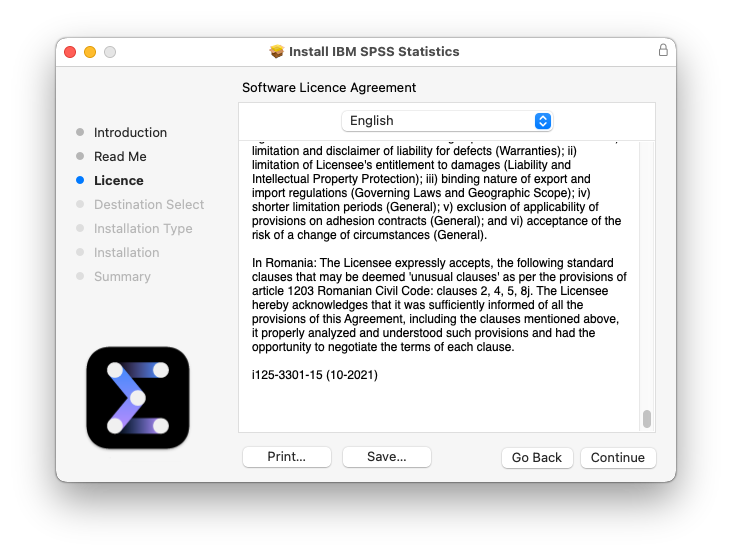 |
Select the "Agree" to proceed. |
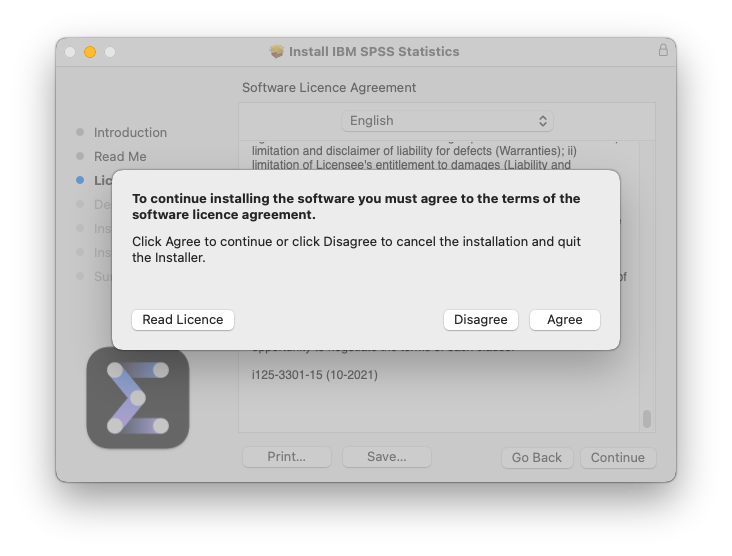 |
| The Software is ready to install, click on the "Install" button. Provide your MAC user password and select "Install Software". Wait for installation to complete. |
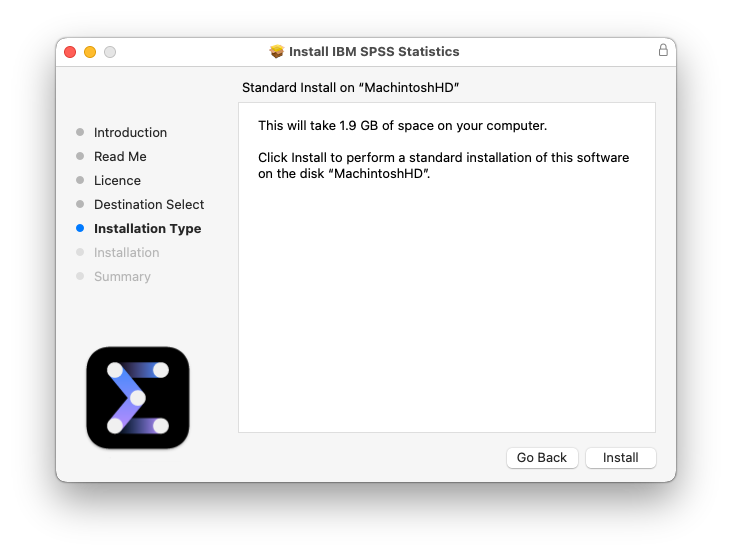 |
Select "Close". |
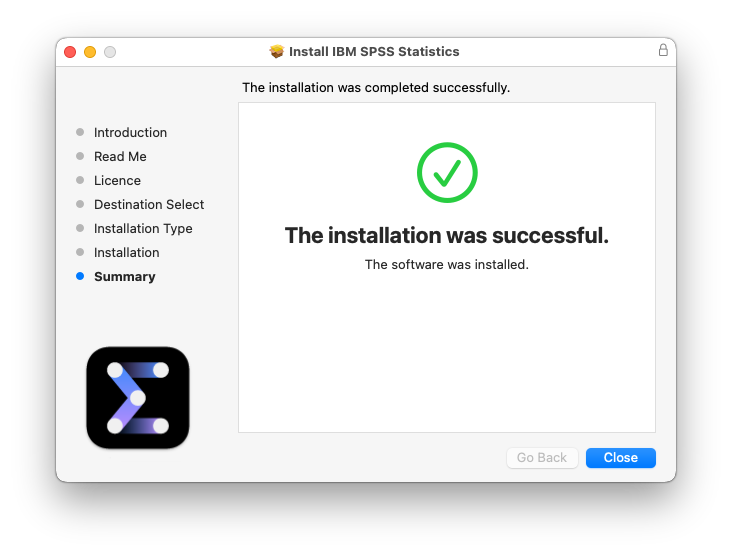 |
Open IBM SPSS Statistics and select "Launch License Wizard". |
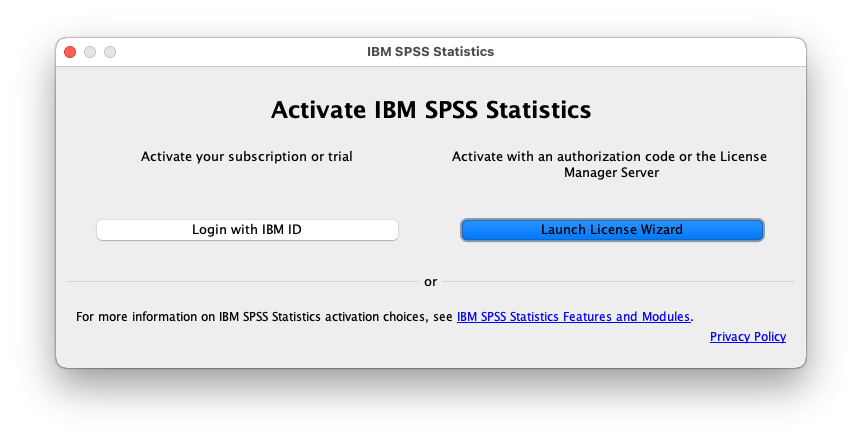 |
Select "Concurrent user license" and click "Next" to continue. |
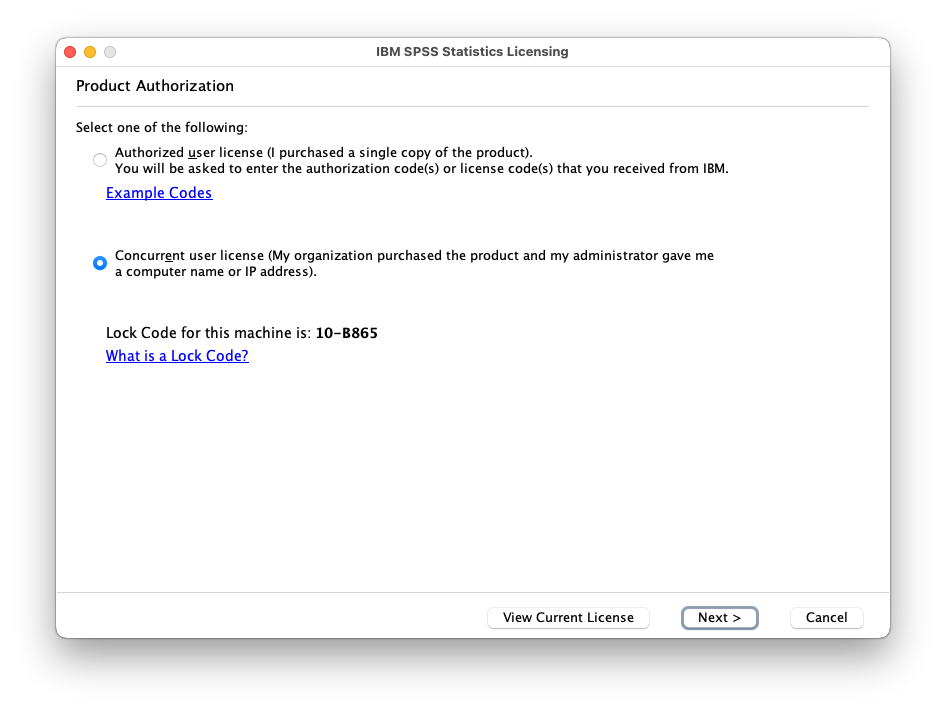 |
| Input the "License manager server" IP Address in the Server IP Address box (License Manager Server for IIT Campus is "172.31.1.137") & click on "Next". Note: To Run SPSS 27, Campus network connectivity in required. |
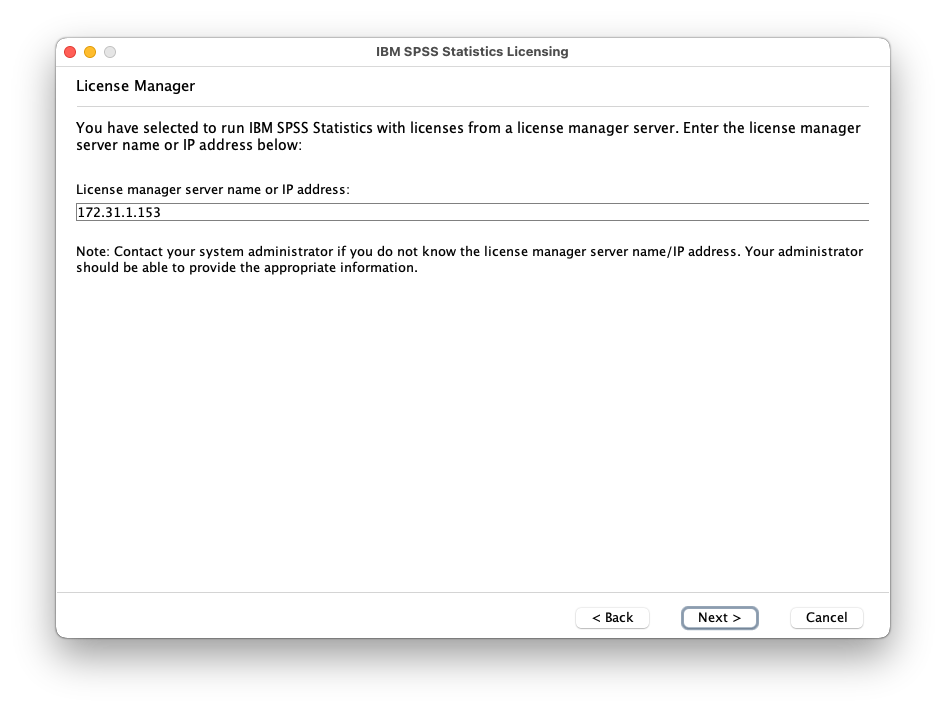 |
| Licensing completed and click on the "Finish" button. |
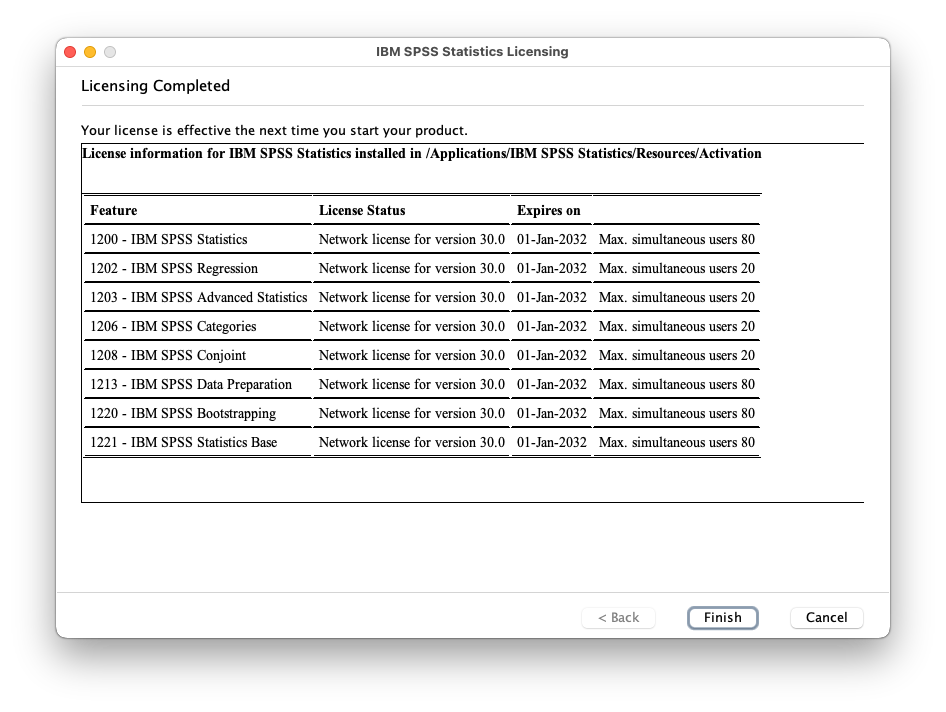 |